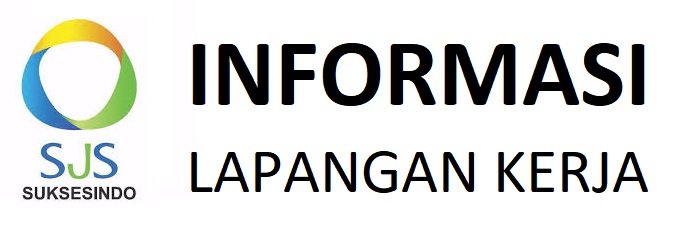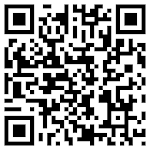grub rescue>
[SOLVED 1]
Masukkan Live CD Ubuntu ke CD/DVD ROM laptop/PC dan booting ke Live CD tersebut. Setelah berhasil masuk ke desktop Ubuntu, jalankan Terminal dan jalankan beberapa perintah dibawah ini.
1. Anda harus menentukan dimana letak partisi Ubuntu:
$ sudo fdisk -l
2. Mount partisi dimana instalasi Ubuntu berada:
$ sudo mount /dev/sdaX /mnt
3. Install grub ke partisi yang sudah di-mount
$ sudo grub-install --root-directory=/mnt/ /dev/sda
Setelah semua langkah diatas sukses dijalankan, yang harus Anda lakukan berikutnya adalah merefresh GRUB yang baru saja diinstall.
$ sudo update-grub
Terakhir, restart komputer Anda untuk memastikan apakah GRUB sudah tampil pada saat booting.
$ sudo reboot
[SOLVED 2]
$ sudo mount /dev/sda6 /mnt
$ sudo grub-install --root-directory=/mnt/ /dev/sda
/usr/sbin/grub-bios-setup: warning: this LDM has no Embedding Partition; embedding won't be possible.
/usr/sbin/grub-bios-setup: warning: Embedding is not possible. GRUB can only be installed in this setup by using blocklists. However, blocklists are UNRELIABLE and their use is discouraged..
/usr/sbin/grub-bios-setup: error: will not proceed with blocklists.
$ grub-install /dev/sda && grub-install --recheck /dev/sda && update-grub
rm: cannot remove `/boot/grub/915resolution.mod': Read-only file system
$ sudo mount --bind /dev /mnt/dev
$ sudo mount --bind /dev/pts /mnt/dev/pts
$ sudo mount --bind /proc /mnt/proc
$ sudo mount --bind /sys /mnt/sys
$ sudo chroot /mnt
[SOLVE 3]
# grub-install /dev/sda
/usr/sbin/grub-setup: warn: This GPT partition label has no BIOS Boot Partition; embedding won't be possible!.
/usr/sbin/grub-setup: warn: Embedding is not possible. GRUB can only be installed in this setup by using blocklists. However, blocklists are UNRELIABLE and their use is discouraged..
/usr/sbin/grub-setup: error: will not proceed with blocklists.
# grub-install --recheck /dev/sda
/usr/sbin/grub-setup: warn: This GPT partition label has no BIOS Boot Partition; embedding won't be possible!.
/usr/sbin/grub-setup: warn: Embedding is not possible. GRUB can only be installed in this setup by using blocklists. However, blocklists are UNRELIABLE and their use is discouraged..
/usr/sbin/grub-setup: error: will not proceed with blocklists.
# grub-install /dev/sda && grub-install --recheck /dev/sda && update-grub
/usr/sbin/grub-setup: warn: This GPT partition label has no BIOS Boot Partition; embedding won't be possible!.
/usr/sbin/grub-setup: warn: Embedding is not possible. GRUB can only be installed in this setup by using blocklists. However, blocklists are UNRELIABLE and their use is discouraged..
/usr/sbin/grub-setup: error: will not proceed with blocklists.
[SOLVE 4]
# grub-install --force /dev/sda
/usr/sbin/grub-setup: warn: This GPT partition label has no BIOS Boot Partition; embedding won't be possible!.# update-grub
/usr/sbin/grub-setup: warn: Embedding is not possible. GRUB can only be installed in this setup by using blocklists. However, blocklists are UNRELIABLE and their use is discouraged..
Installation finished. No error reported.
Generating grub.cfg ...# exit && sudo umount /mnt/dev
Found linux image: /boot/vmlinuz-3.2.0-54-generic-pae
Found initrd image: /boot/initrd.img-3.2.0-54-generic-pae
Found linux image: /boot/vmlinuz-3.2.0-52-generic-pae
Found initrd image: /boot/initrd.img-3.2.0-52-generic-pae
Found memtest86+ image: /boot/memtest86+.bin
done
exit$ sudo umount /mnt/dev/pts && sudo umount /mnt/proc && sudo umount /mnt/sys && sudo umount /mnt
umount: /mnt: device is busy.$ sudo umount /mnt/proc
(In some cases useful info about processes that use
the device is found by lsof(8) or fuser(1))
umount: /mnt/proc: not mounted$ sudo umount /mnt/sys
umount: /mnt/sys: not mounted$ sudo umount /mnt
umount: /mnt: not mounted
$ sudo reboot
NB: /dev/sda6 merupakan pertisi tempat Linux di Install.
Done, everything works ... #grub #ubuntu #grubrescue #blocklists